 DeskMoz with InvoiceBerry
DeskMoz with InvoiceBerry
Connect your DeskMoz & InvoiceBerry Accounts
About InvoiceBerry
InvoiceBerry is an online invoicing software for small businesses and freelancers. InvoiceBerry allows you to create professional-looking invoices and send them via email to your clients with just one click. You can simply customize your invoices with your company logo and information. Save your time, keep track of your expenses, see where your money goes and send reminders to late-payers. Connect payment methods and let your customers pay right from their invoice. InvoiceBerry allows you to not only create invoices but also manage your finances.
How to Set up DeskMoz & InvoiceBerry Integration
1. Simply sign up for a Zapier account or if you’ve already got one, just log in.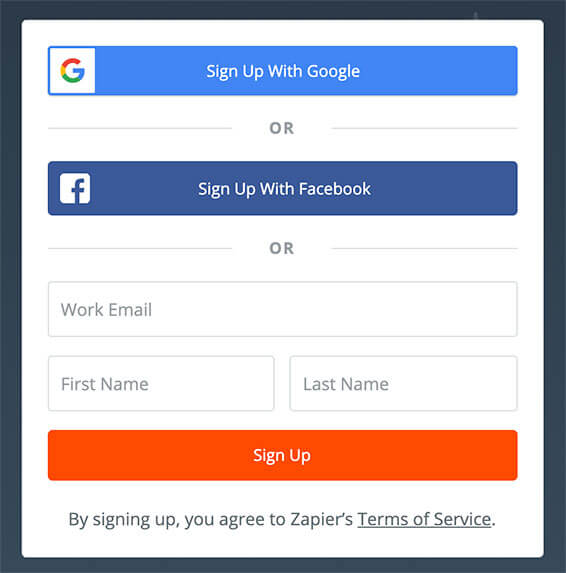
2. Hit Make a Zap button. From the next screen, select DeskMoz as Trigger App & choose your desired Trigger Event..
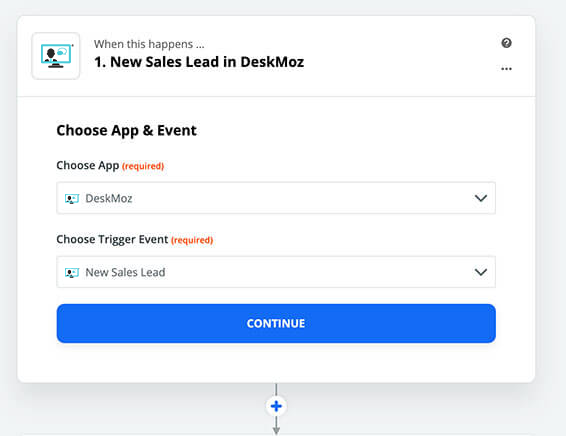
3. Select InvoiceBerry as the Action App & choose your desired Action Event.
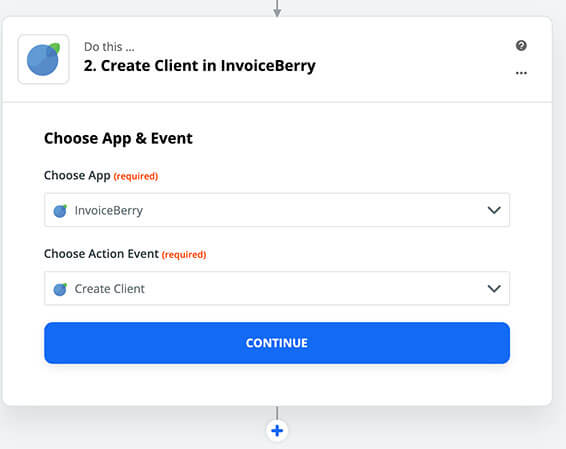
Support
DeskMoz & InvoiceBerry integrate via Zapier. For any technical issues, we suggest you contact Zapier Support.